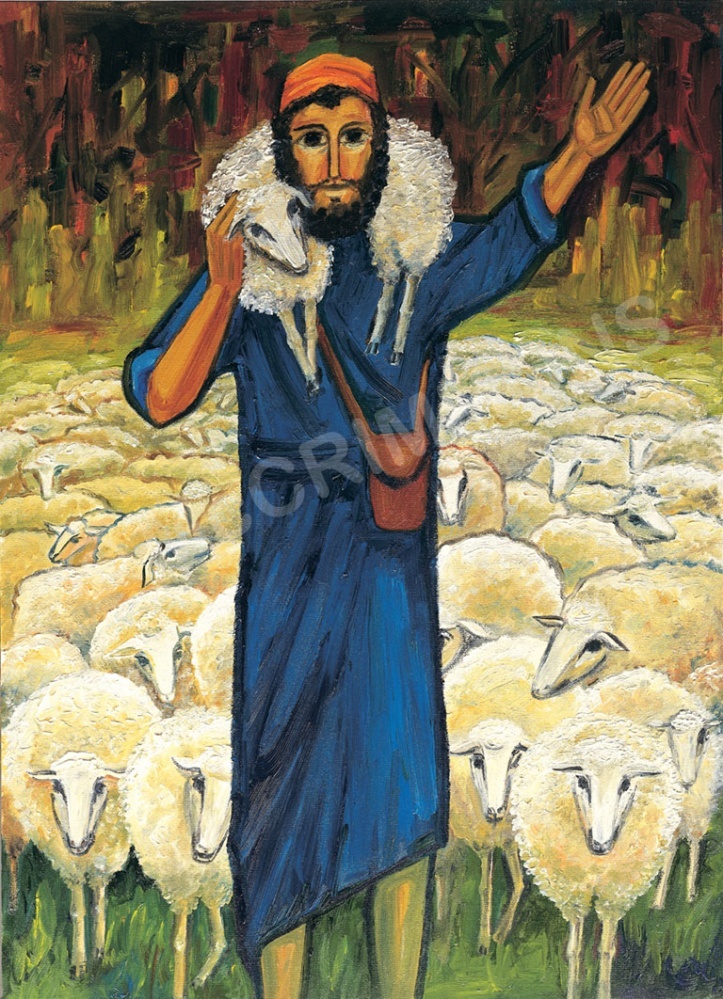Welcome
McCrimmons produces the best-selling Celebration Hymnal for Everyone & the Catholic Parish Mass Book. We specialise in the production of high quality Christian artwork for churches & schools, particularly wall hanging banners, display boards & posters. About McCrimmons & our distribution partners
Contact us
| Telephone |
+44 (0) 1702 218956 |
| Fax |
+44 (0) 1702 216082 |
| Email |
sales@mccrimmons.com |